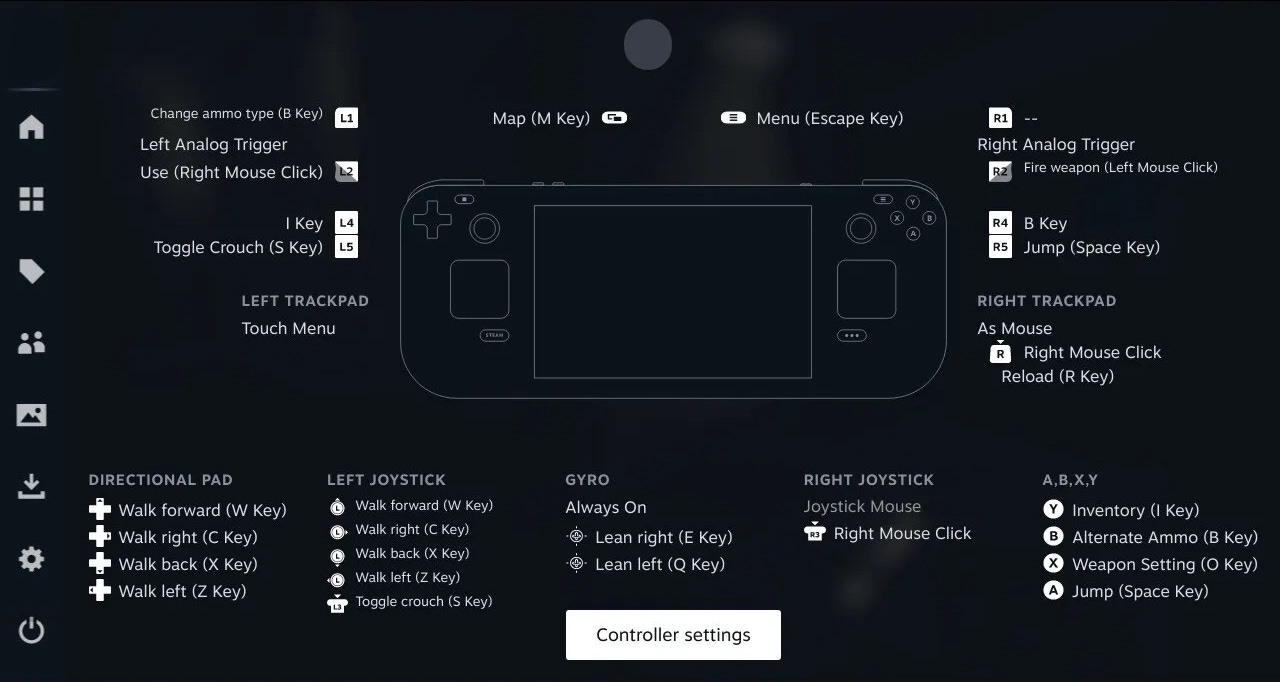Accessibility in gaming isn’t just about making games playable—it’s about making them enjoyable for everyone.
In the previous article, we focused on customizable experiences through the lens of The Last of Us Part II. Now, let’s shift our focus to hardware accessibility, diving into assistive technologies and adaptive gaming equipment.
Why Should We Think About Hardware?
For many players, traditional controllers aren’t an option. Specialized devices and alternative inputs can make all the difference in ensuring a more inclusive experience.
Let’s explore this technology further and uncover key design insights.
Hardware Customization: Assistive Technologies in Gaming
1. Adaptive Controllers
Some players may struggle with traditional game controllers due to limited mobility. Adaptive controllers provide an alternative, allowing for customized setups.
🎯Example: The Xbox Adaptive Controller allows players to connect switches, buttons, and joysticks, creating a modular control scheme tailored to their needs. A key factor in its success is its intentional design—it not only functions well but also looks and feels like a true Xbox product, rather than a medical device. Ensuring that accessible gaming hardware is not only functional but also desirable for consumers is a major opportunity in this space.
⭐Design Tip: Ensure your game supports control and button remapping.
2. Alternative Input Methods
Touch controls, voice commands, and eye-tracking technology can help players with mobility impairments engage with games more easily.
🎯Example: The Tobii Eye Tracker allows players to control movement and aim using only their eyes, making games more accessible for those with limited hand dexterity.
⭐Design Tip: Consider integrating alternative input methods and offering adjustable sensitivity settings for different control types.
3. Haptic Feedback and Audio Cues
Some players depend more on tactile and auditory feedback than visuals. Haptic feedback and spatial audio can enhance the gaming experience for them.
🎯Example: The DualSense controller for PS5 uses adaptive triggers and haptic feedback to provide a tactile sense of in-game actions, helping players who rely on physical sensations for gameplay immersion.
⭐Design Tip: Consider adjustable haptic feedback and spatial audio when designing.
4. Customizable Hardware Profiles
Giving players the ability to save and switch between different hardware configurations can be a game-changer for accessibility.
🎯Example: The Steam Deck allows users to create custom control profiles for different games, making it easy to switch to an optimized setup.
⭐Design Tip: Ensure your game’s accessibility features remain consistent across different platforms to provide a seamless experience for all players.
Final Thoughts
There are many assistive technologies available to help players tailor their gaming experiences to their specific needs. However, these players still need to interact with standard gaming hardware— such as consoles and PCs —before connecting their adaptive devices. That’s why understanding these platforms are also important.
In the next and final article of this series, we’ll explore Multiple Ways of Task Completion—a key concept in making games even more flexible and accessible for all players. Stay tuned! 😉
Wanna Learn More?
Here are some fantastic resources to dive deeper into accessibility in gaming: